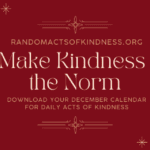What in the World is an RSS Feed?

Really Simple Syndication, or an RSS, is a website’s content in an XML-based format. Its purpose is to permit visitors to keep an eye on their favorite websites’ newly posted content without having to actually go to each site to check if there’s any new content.
RSS Feed Reader
There’s another part of this “duet” and that’s the RSS Feed Reader. The RSS Feed Reader is a program that mimics a website that is constantly being updated with only the content that you care about. To get it setup you get the RSS Feed URL and it to the Feed Reader. From that point on, whenever that site adds any new content, it’ll pop into your Feed Reader. By keeping it pinned in your browser after you open it, you can visit it regularly. Now you’re able to keep tabs on any new content that you have specified you are interested in.
RSS Feeds come in two different types: the comments and the entries. You can click on the link for entries RSS, and you will be able to see all the posts from the sites that you are linked to.
The top two main Feed Readers can be found at http://feedreader.com or http://www.inoreader.com. Try going into one of them and entering your site’s domain name in the search box. The reader will then go into the site and pulls in that feed URL automatically. Both readers offer a free and a paid version that offers an expanded service allowing the Feed Reader to search thousands of articles using keywords that you set up in their rules. Because of that, you will only see the content that you’re interested in. See our previous post, A Quick Note About Keywords, for more information on keyword usage.

So how does this fit into WordPress sites? WordPress automatically will generate an RSS Feed for your site so that every time you create a new post or add to an existing post your site will automatically send this new content to the Feed Reader of all the people who have subscribed to your RSS Feed.
It’s possible to adjust how the Feed Reader sees the content that it pulls in. Login to the admin area and then go to settings, followed by reading. Here is where you can adjust what your site’s RSS Feed provides for its subscribers. You can adjust the number of new items that will be displayed up or down. (default is 10)
By default, each article shows the full text. It is better to change that to only show the summary. That way the reader gets only a taste of what your post is about. For them to get the full effect of your amazing content they will have to click on the link that is generated automatically for your site by the Feed Reader. That will automatically boost traffic going to your site. For more information and help on RSS feeds using WordPress visit https://wordpress.org/support/article/wordpress-feeds/
RSS Aggregators
Their purpose is to automatically pull content into your site from other people’s sites. There are plugins such as WPP RSS Aggregator that you can add, activate and configure so that new content from the specified sites will automatically post to your site.
You will have to determine if an RSS Aggregator is for you or your site. It’s a good way to enhance the content you’re posting on your site, which gives your visitors more of the content they’re looking for.
As I explored this option, I spoke with several “experts” wondering if adding an RSS feed was necessary or helped them significantly. Both enthusiastically said “Yes” One gave this additional feedback “Not only does it help people keep up with what I am doing, I subscribe to my favorite publications so I can keep up with thing rather than remembering to go see if they’ve published something new.”
So with that information, I now have an RSS feed for my website. I chose a one that is a specific (free) plugin for WordPress. It is easily customizable and now I just have to figure out how I want it to display most effectively. You may have noticed the new social links at the top of the page. These are just a few of the custom options it allows you to create. The good news is it is FREE!
Here is the link to try an RSS feed out for your blog or website: Powered by follow.it
Terry
Did you get your free Making Money Blogging download yet? Check that out here: Make Money Blogging Sign up form